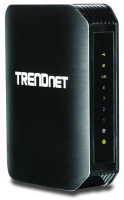TP-LINK TL-WR940N
 | Outdated Product A compact router with a built-in access point, three external antennas to increase the reliability of the connection, as well as support for the “bridge” mode. Allows you to establish a wireless connection at speeds up to 300 Mbps at a distance of up to 100 metres indoors. Support for the WPS function allows you to set up a connection with an increased level of security by pressing one button on the device. It can serve as a good solution for a home or small office. |
TP-LINK TL-WR940N
WAN:Ethernet
Connection:LAN 4 ports, 100 Mbps
Wi-Fi:Wi-Fi 4 (N)
Antennas and signal:20 dBm, 3 antenna(s), non-removable
A compact router with a built-in access point, three external antennas to increase the reliability of the connection, as well as support for the “bridge” mode. Allows you to establish a wireless connection at speeds up to 300 Mbps at a distance of up to 100 metres indoors. Support for the WPS function allows you to set up a connection with an increased level of security by pressing one button on the device. It can serve as a good solution for a home or small office.
All specifications
Specifications TL-WR940N
|
| ||||||||||||||||||||||||||||||||||||||||||||||||||||||||||||||||||||||||||
The information in the model description is for reference purposes.
Always clarify the specifications and configuration of the product with the online store manager before purchasing.
Catalog TP-LINK 2025 - new arrivals, bestsellers, and the most relevant models TP-LINK.
Always clarify the specifications and configuration of the product with the online store manager before purchasing.
Catalog TP-LINK 2025 - new arrivals, bestsellers, and the most relevant models TP-LINK.

Wi-Fi classes in routers: what they are and how they affect Internet speedDeciphering and analysis of all current classes of routers
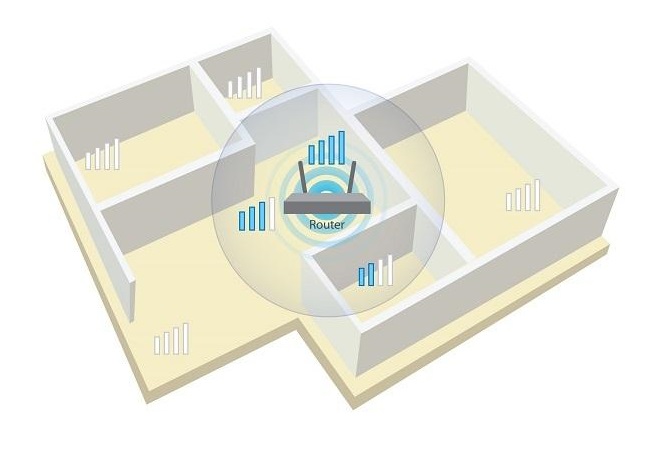
Wi-Fi without blind areas: stable signal throughout the house or apartmentSimple and efficient ways to ensure stable Wi-Fi signal in small and large rooms
3 6 0 1 |
I’ve been using it for a long time. I bought it to replace the cheapest link from TP with the 1st antenna. I thought it would be more powerful. In short, there’s no difference at all. It breaks wi-fi into neighbors 50+ meters very badly and their connection is in my house. And mine is even on the street does not break through, only under the window of the room where this router is None. Identical to what I took for 300 UAH. Wi-fi does not break through walls. Chinese with alik for 7 bucks hits better, even catches it on the street. use TP-LINK TL-WR940N more than year |
On the 3rd day after the purchase, the network began to disappear, and then it stopped working altogether. The new firmware version did not help. Refund. no all use TP-LINK TL-WR940N week i recommend it don't buy |
I don't recommend it, it's not very reliable. Constantly turns off Internet access when idle, you need to turn off the power supply. Appearance, many functions (sometimes unnecessary)... It is very unstable when it is idle and cuts out the Internet. I constantly have to reboot, to be honest I’m already tired of it. I bought it a week ago and am going to take it back. |
3 out of 10 user review(s) shown
7 more user review(s)
Video reviews
Additional features wi-fi adapter TP-LINK TL-WR940N:
- The QSS button allows the user to almost instantly automatically set up a secure wireless connection with a simple press of the button.