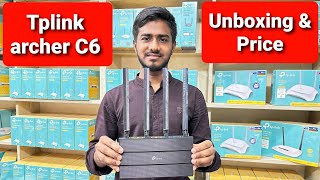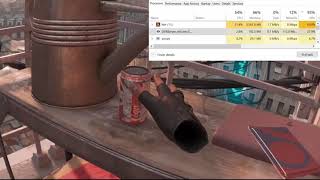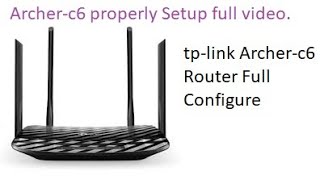TP-LINK Archer C6
 |
|
| |||||||||||||||||||||||||||||||||||||||||||||||||||||||||||||||||||||||||||||
Always clarify the specifications and configuration of the product with the online store manager before purchasing.
Catalog TP-LINK 2025 - new arrivals, bestsellers, and the most relevant models TP-LINK.

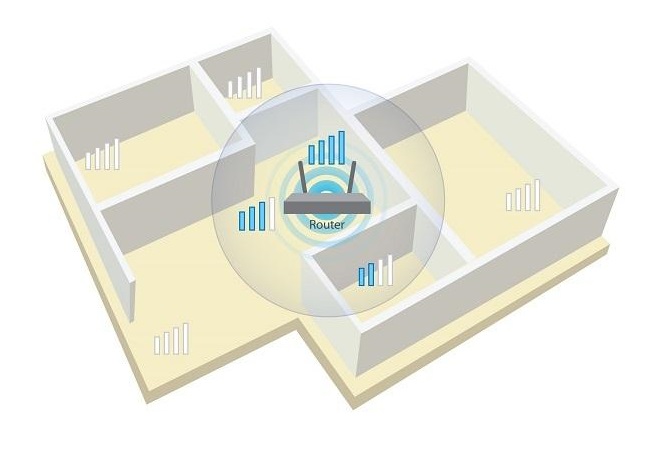
Buy TP-LINK Archer C6
All prices 28 →TP-Link Archer C6 V3.2 AC1200 Dual-Band Wi-Fi Router Archer C6 V3.2 | £32.83 | ||||
Tp-link ARCHERC6 | £32.99 | ||||
TP-LINK ARCHER C6 V4.0 AC1200 Dual Band Wi-Fi Router ARCHER C6 V4.0 | £34.44 | ||||
TP-Link Archer C6 wireless router Fast Ethernet Dual-band ARCHER C6 | £35.10 | ||||
TP-Link Archer C6 wireless router Fast Ethernet Dual-band (2.4 GHz / 5 | £39.64 | ||||
3 0 3 6 |
Before buying, consult with the provider, mine helped to choose this model. I use the second year, no problems with it. Two bands allow you to combine both modern devices with 5G and older ones with support only in 2.4G, in addition, although 5G has more speed, the coverage area is less than that of 2.4G, so if 5G does not reach some part at home, you can switch to 2.4G, which, although the speed is lower, but the coverage area is larger, which can help a lot. Well, the application for managing the settings of the router is very convenient. If you use wireless headphones, thanks to this router, the speed does not drop to a slideshow when watching a video. If you live in a large private house, you run the risk that the signal will not be everywhere. use TP-LINK Archer C6 more than year |
Maw router Archer C chi A 5 and maw with him a bunch of problems. Even more often, 5 Hz of the merezha was valued, as it turned out later, there was a factory problem. A large batch of such routers was prepared incorrectly. If that router was repaired through the service center (it took a month), I decided not to change the company and give it another chance, but this time the newest model, and the Archer C6 itself, and I finish my purchase. The router has been running for 9 months and hasn't had a bad crash. Stably distributes at 5 Hz over 120 MB over Wi-Fi and 80 at 2.4 Hz. - Frequent updates that improve performance Who does not like a glossy surface, ale me ok. |
I used the services of a provider using a PPOE-2 connection - there were short-term internet drops over Wi-Fi on one of the smartphones. Not on other devices. I switched to a provider with a dynamic IP (a more favorable tariff turned up) - the problem disappeared. Perhaps the matter is in the provider, and not in the router, and perhaps in the smartphone. The firmware update has already arrived, but since the problem is gone, I haven’t installed it yet. The rest is satisfied. The speed is 90-95 Mbps (both over cable and 5 GHz Wi-Fi), about 40 Mbps over 2.4 GHz with the provider's declared speed of 100 Mbps. Haven't rebooted yet unless needed. The Tether management app is a bomb, very convenient. I recommend, for this price I did not find a better router. Price, options, TP-Link Tether app for management and configuration Short-term Internet drops on Wi-Fi (fortunately, the problem is gone) use TP-LINK Archer C6 few months |
TP-LINK's product portfolio includes wireless routers for every taste, colour and wallet thickness. One of the brand’s suitable proposals for covering an apartment of a medium-large “square” is a dude router named Archer C6.
"Airspeed"
This model is a suitable choice for users with a modest low-cost. The router broadcasts Wi-Fi in the 802.11ac band, offering two transmission bands: up to 300 Mbps in the 2.4 GHz band and up to 867 Mbps in the 5 GHz band. To amplify the signal, the router is equipped with four external fixed antennas and one internal one. The model has a standard set of ports: one WAN and four gigabit LANs.
Advanced functionality
As for a home "resident", the TP-LINK Archer C6 has a very developed functionality. This is manifested in the support of MU-MIMO technology with the Beamforming function, which ensures the simultaneous transmission of data to multiple connected devices and optimizes wireless coverage based on the location of clients. The router is configured and managed through the web interface at 192.168.0.1 and through the TP-Link Tether mobile application.
The aesthetic side of the issue
Enhances the pleasant impression of the model stylish design with a relief pattern on the top panel. The only “but” is that dust actively settles on it. However, no one canceled the cleaning in the apartment, and if it is done regularly, the router will please the eye for a long time, simultaneously distributing high-speed Internet to connected devices without the slightest hitch in work.