Xiaomi Mi Router HD with 1TB
 | Outdated Product Device: router; WAN port: Ethernet (RJ45); Wi-Fi standards: Wi-Fi 3 (802.11g); Wi-Fi 4 (802.11n); Wi-Fi 5 (802.11ac); 2.4GHz; 5 GHz; Wireless speed 2.4 GHz (Mbps): 800; Wireless speed 5 GHz (Mbps): 1733; WAN: LAN: LAN ports: 3 ports; LAN port speed: 1 Gbps; USB 3.2 gen1: 1; Antenna: external |
|
| ||||||||||||||||||||||||||||||||||||||||||||||||||||||||||||||||||||||||||||||||
Always clarify the specifications and configuration of the product with the online store manager before purchasing.
Catalog Xiaomi 2025 - new arrivals, bestsellers, and the most relevant models Xiaomi.

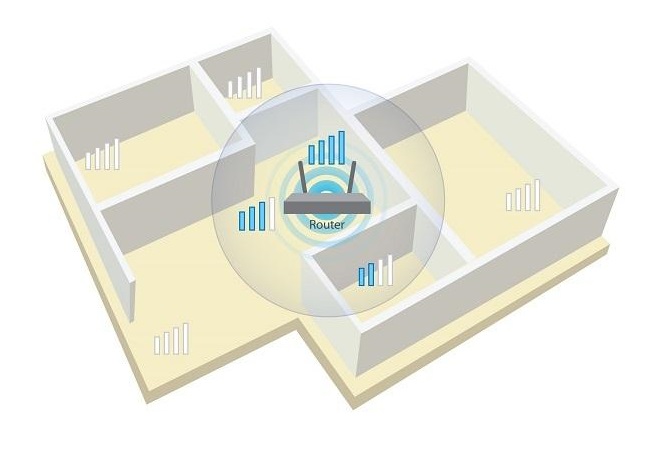
rare beast
Xiaomi Mi Router HD is one of those unusual routers with a built-in hard drive, which allows it to not only distribute the Internet, but also perform the functions of a network storage. Usually, for these purposes, modems use USB ports to connect an external drive. However, the Mi Router HD also has a USB port. As well as a whole bunch of other useful and not so functions.
File server and time capsule
Let's start with a hard drive that can act as a DLNA and as a file server. Its volume is 1000 GB, which allows you to store an impressive amount of data on it, for example, a media library of movies and favorite albums in lossless. And MacBook owners can use it as a time capsule to back up data from a laptop. However at the time the router was released, the backup worked very badly, but judging by the latest reviews, it was finished. Plus, there is an additional USB port that allows you to connect peripherals, a flash drive or an external hard drive.
Router as an art object
Plus, Mi Router HD turned out to be beautiful and strong like a tank at the same time. This massive aluminium box with rounded corners, stylish side grilles, matte black finish begs for the most prominent place in the room. 4 dual-band antennas stick out behind the case, and on the rear end there are three LAN ports and one WAN with a data transfer rate of up to 1 Gbps. In wireless networks, Mi Router HD gives a decent maximum speed of 800 Mbps (at 2.4 GHz) and 1733 Mbps (at 5 GHz).
Convenient and functional software
Well, it is worth praising the ease of setup using the proprietary Xiaomi application. Scan the QR code at the bottom of the router, install the apps, plug in the cable from your ISP, and it will pick up the newly turned on device and guide you through the setup wizard. However as sometimes happens with Xiaomi, the software here is not the most stable. Mobile sometimes just freezes on iOS, and when updating the firmware of the router, the built-in torrent client may stop working, and folders with files when connected to TV can randomly mix up. Nevertheless, buying a device for more than 200 dollars, I would like to save myself from possible dances with a tambourine.













