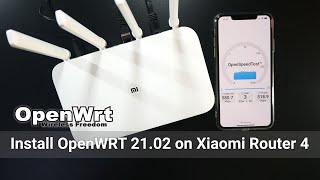Xiaomi Mi Router 4
 | Outdated Product Device: router; WAN port: Ethernet (RJ45); Wi-Fi; Wi-Fi standards: Wi-Fi 3 (802.11g); Wi-Fi 4 (802.11n); Wi-Fi 5 (802.11ac); 2.4GHz; 5 GHz; Wireless speed 2.4 GHz (Mbps): 300; Wireless speed 5 GHz (Mbps): 867; WAN: WAN ports: 1 port; WAN port speed: 1 Gbps; LAN: LAN ports: 2 ports; LAN port speed: 1 Gbps |
|
| ||||||||||||||||||||||||||||||||||||||||||||||||||||||||||||||||||||||||||||
Always clarify the specifications and configuration of the product with the online store manager before purchasing.
Catalog Xiaomi 2025 - new arrivals, bestsellers, and the most relevant models Xiaomi.

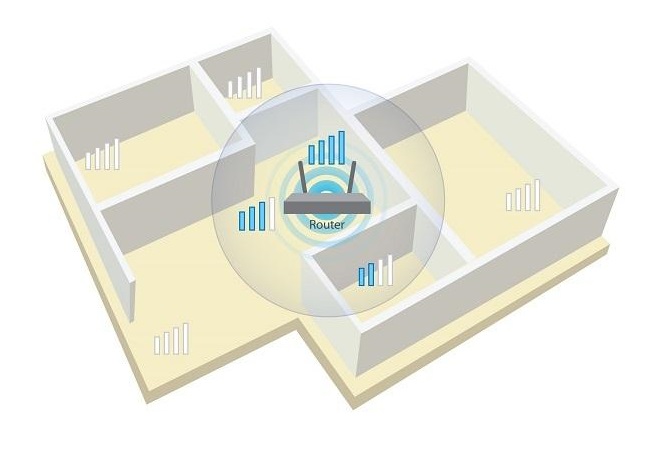
The router took a couple of months ago. I am satisfied with the purchase. The router is pleasant-looking and unrealistically powerful, (a house with an area of 100 squares) finishes almost everywhere (5 GHz is not enough in the farthest rooms, but 2.4 hits the whole house), despite the fact that the router is located in the back room. The router was configured through mi wifi offers (by the way, everything is in Russian, but I use Ukrainian), everything was set up quickly and simply, with the exception of calls to the provider and connecting a new router via the MAC address. But everything turned out to be not very difficult, the setup took 10 minutes (if anything, I'm 14). There was a problem with the network freezing, which is solved by rebooting, but after rummaging through the router settings through the phone I was able to set the schedule for rebooting the router in the dead of night. Connected to the router: 4 phones, 4k TV, vacuum cleaner. 1. Signal strength and coverage quality. 2. 2 networks (for me, this is very important as some gadgets do not support 5 GHz connections) 3. Design 4. Lots of settings. 5. Easy connection, anyone can figure it out. 6. No bugs in operation (before this router, we had an old TP-Link that constantly froze, connected without internet access, and didn't reach some rooms.) Of the minuses, I can name only two LAN ports, but this is compensated by a stable and powerful coverage, because I think that the MODEL DOES NOT HAVE MINUSES!!! use Xiaomi Mi Router 4 few months |
The router was bought in Allo. This is the Chinese version, that is, all the firmware is in Chinese. But this is easily solved with the help of the RUMIWIFI extension for Chrome. There is also a MiRouter application for a smartphone, I didn’t understand it, as I used to configure it via the web. There are also custom firmware in which additional features are implemented, I didn’t bother with this, I use the factory one. I set up the Internet from Kyivstar in just a couple of minutes, everything is quite intuitive, any housewife will figure it out. Well, almost any) In terms of the quality of the connection: in a two-room apartment it breaks everywhere, keeps the speed perfectly. At the farthest point from the router, the speed drops slightly. It is configured for the 5 GHz band, a home PC is connected to the router via LAN, a laptop, 3 smartphones, and a TV are regularly connected via wi-fi. When connecting all the devices at the same time, I did not notice any delays and drawdowns in speed. 1. Good speed. The router also supports a gigabit network, but currently there is no opportunity to check. 2. Stylish design, looks quite attractive and will fit into any interior. 3. Does not overheat; in this version, unlike the Mi Router 3, the cooling has been improved according to reviews. 4. Handles simultaneous connection of a large number of devices without any problems. 5. Good price-to-performance ratio, gigabit models from competitors are more expensive. 2. Lack of USB. |
Functional entry-level router
Gaming routers with a low-cost are doing poorly, usually, these are flagship products with a $300 price tag and features that are excessive for most gamers. But what do ordinary players need from a router? So that the channel is not clogged, the speed does not sag, and the ping does not jump. That is, a good and inexpensive dual-band router is quite enough, which will allow you to bypass all the noise in the 2.4 GHz band, squeezing the maximum out of the available 5 GHz. Xiaomi Mi Router 4 is such a simple, inexpensive and dual-band router, which is why we included it in the selection.
Unloading the home network
The device creates two wireless networks at frequencies of 2.4 and 5 GHz, which provide connection speeds up to 300 and 867 Mbps, respectively. For each frequency range, two antennas with a length of about 17 cm are provided. Thanks to them, the signal effectively penetrates the walls and reaches all corners of the apartment. The main drawback of the third version of Xiaomi Router has also been corrected: LAN ports are gigabit here, so it will not work to run into internal speed limits. We have practically no complaints about the quality of communication, this is just the case when you put it on the table, set it up once and forgot where it stands. The only thing I didn’t like was that when working at a frequency of 5 GHz in a large apartment, our laptop lost connection several times and did not see the connection. Although, Xiaomi said that they were working on increasing the communication radius.
elementary
Speaking of settings. Xiaomi adheres to the principle of maximum simplicity, when the user needs to follow a step-by-step guide. You just need to read the QR code from the box, install the branded application, turn on the router and select the desired setting option from the guide. That's the whole story. But advanced users are unlikely to like the fact that the web version with in-depth settings is only in Chinese. In this case, the “translate page” function of the browser helps out a lot, the translation from Google turns out to be surprisingly correct.