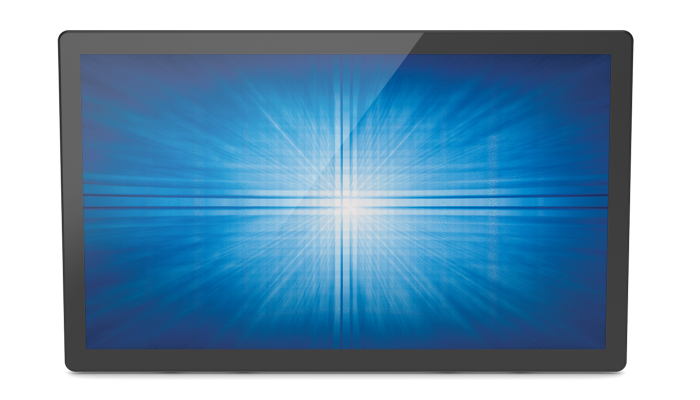ELO Touch Solutions E511214 computer 54.6 cm 1920 x 1080 pixels 4K Ultra HD LCD Touchscreen Black (21.5")
Buy ELO Touch Solutions E511214 computer 54.6 cm 1920 x 1080 pixels 4K Ultra HD LCD Touchscreen Black (21.5")
When you make a purchase through links on our site, we may receive a affiliate commission.
Elo Touch Solutions E511214 computer monitor 54.6 cm (21.5") 1920 | £344.86 | ||||
| £344.86 | |||||
Elo Touch Solutions E511214 computer monitor 54.6 cm (21.5") 1920 x 1080 pixels 4K Ultra HD LCD Touchscreen Black | £368.54 | ||||
The bezel just got smaller.
The 2270L 22 touchscreen offers up to a 70% reduction in the bezel compared to similar models.
Minimalistic design to fit any space.
From 20 degrees to 70 degrees angle the display where you want it.
Place it on a desktop mount it on a wall or configure the 2270L to fit your space with VESA-compatibility.
VESA-compatibility. Built-in speakers and integrated IO.
Durable energy efficient touchscreen.
Scratch-resistant glass surface.
IK07 impact resistant.
ES8.0 certified for greater energy efficiency.
Increase viewing comfort with low blue light and flicker free features.
Navigate the OSD directly on the touchscreen.
We have made it easier to manage your On-Screen Display (OSD) controls Now you can use the touchscreen or the controls you are used to on the rear side of the monitor.
The 2270L 22 touchscreen offers up to a 70% reduction in the bezel compared to similar models.
Minimalistic design to fit any space.
From 20 degrees to 70 degrees angle the display where you want it.
Place it on a desktop mount it on a wall or configure the 2270L to fit your space with VESA-compatibility.
VESA-compatibility. Built-in speakers and integrated IO.
Durable energy efficient touchscreen.
Scratch-resistant glass surface.
IK07 impact resistant.
ES8.0 certified for greater energy efficiency.
Increase viewing comfort with low blue light and flicker free features.
Navigate the OSD directly on the touchscreen.
We have made it easier to manage your On-Screen Display (OSD) controls Now you can use the touchscreen or the controls you are used to on the rear side of the monitor.
The product description is generated based on data from online stores. Before purchasing be sure to verify all information directly with the seller.

What Is Screen PWM and How Does It Affect Your Eyesight?Let's figure out what PWM technology is, why it is needed, and how to protect your eyesight from flickering screens.

HDMI 2.2: Detailed AnalysisExpanded bandwidth, support for 8K+240 Hz, new LIP protocol, and much more.
How to place an order?How to add store?
Remember that the online store is responsible for the accuracy of information regarding price, warranty, and delivery!
SimilarCompare using chart →