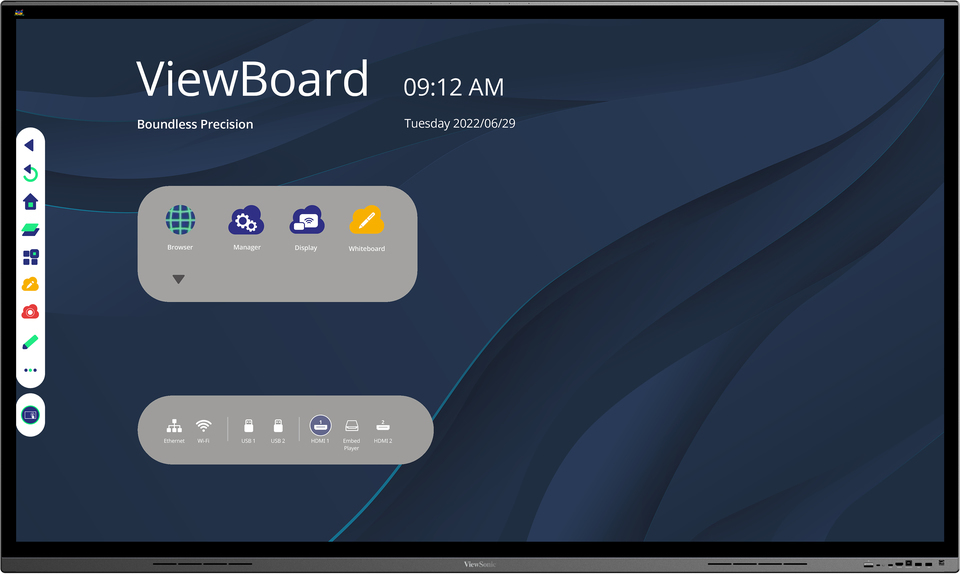Viewsonic IFP5550-5 interactive whiteboard 139.7 cm 3840 x 2160 pixels Touchscreen Black HDMI (55")
Buy Viewsonic IFP5550-5 interactive whiteboard 139.7 cm 3840 x 2160 pixels Touchscreen Black HDMI (55")
When you make a purchase through links on our site, we may receive a affiliate commission.
Viewsonic IFP5550-5 interactive whiteboard 139.7 cm (55") 3840 x | £1,750.56 | ||||
| £1,750.56 | |||||
Viewsonic Viewsonic IFP5550-5 interactive whiteboard 139.7 cm (55") 3840 x 2160 pixels Touchscreen Black HDMI | £2,093.99 | ||||
ViewSonic ViewBoard IFP5550-5 55" LED-backlit LCD display - 4K - for interactive communication | £2,095.23 |  | |||
Viewsonic IFP5550-5 interactive whiteboard 139.7 cm (55") 3840 x 2160 pixels Touchscreen Black HDMI | £2,153.25 | ||||
Designed with modern educators in mind the ViewBoard 50-5 Series offers an intuitive and interactive interface for a multi-user writing experience. With a single-cable USB-C for instant worry-free connectivity teachers can seamlessly plug-in and control their devices while continuing the lesson. Both students and educators enjoy smooth writing with Ultra Fine Touch Technology offering 40-point touch and the dual-pen that comes in a range of colors and sizes. Rest assured you and your students' eyes are cared for and protected as the ViewBoard 50-5 Series comes with Flicker-Free technology and an integrated TV certified blue light filter for all brightness levels. Fully integrated with the myViewBoard suite the ViewBoard 50-5 Series brings together hardware and software for a complete classroom solution. Compatible with a full line of accessories the ViewBoard 50-5 Series enables you to effectively teach with a variety of engaging tools.N/AN/ASmooth Writing with Ultra Fine Touch TechnologyN/AEnjoy the incomparably smooth and natural writing experience offered by the dual-pen and Ultra Fine Touch Technology. The ViewBoard 50-5 Series' multi-touch capability enables up to 40-point touch input by multiple users supporting and fostering in-class activities and student collaboration.N/AN/AOne Cable to Do It AllN/ADesigned for simple use the ViewBoard 50-5 Series offers a USB-C port as part of its comprehensive connectivity. With this one-cable-solution simply plug-in any compatible device for instant multimedia playback data transfer and power charging while enjoying a clutter-free space.N/AN/ATeach your Way with myViewBoard WhiteboardN/AFully integrated with the myViewBoard suite and compatible across platforms the ViewBoard empowers you to make the most of classroom time. Enjoy tailor-made tools like pop quizzes an immersive reader digital spinners and timers for effortless lesson planning and activities no matter if you're teaching in the classroom or online. Students can use the ViewBoard which is split into up to six mini whiteboards for enhanced learning through doing. Disclaimer: *The mini whiteboard features in Participate Mode is available on WhiteBoard for Windows.N/AN/APresent your Lessons from Any DeviceN/AmyViewBoard Display is a browser-based screensharing solution that allows instant wireless screen-mirroring on the ViewBoard without needing cables additional software or any other complex presentation systems. N/AN/AEfficient Remote Communication and Management N/AUpdate schedule broadcast and manage multiple displays simultaneously from any location via a secure user-friendly remote management system. Streamline campus communication with multimedia messages share text announcements or set up emergency alarms. All thanks to myViewBoard Manager. Disclaimer: *Task scheduling and multimedia broadcast are available with the optional Manager Advanced licenseN/AN/AWireless Screen Mirroring N/AMake the most of your time in class and during
The product description is generated based on data from online stores. Before purchasing be sure to verify all information directly with the seller.

What Is Screen PWM and How Does It Affect Your Eyesight?Let's figure out what PWM technology is, why it is needed, and how to protect your eyesight from flickering screens.

HDMI 2.2: Detailed AnalysisExpanded bandwidth, support for 8K+240 Hz, new LIP protocol, and much more.
How to place an order?How to add store?
Remember that the online store is responsible for the accuracy of information regarding price, warranty, and delivery!
SimilarCompare using chart →